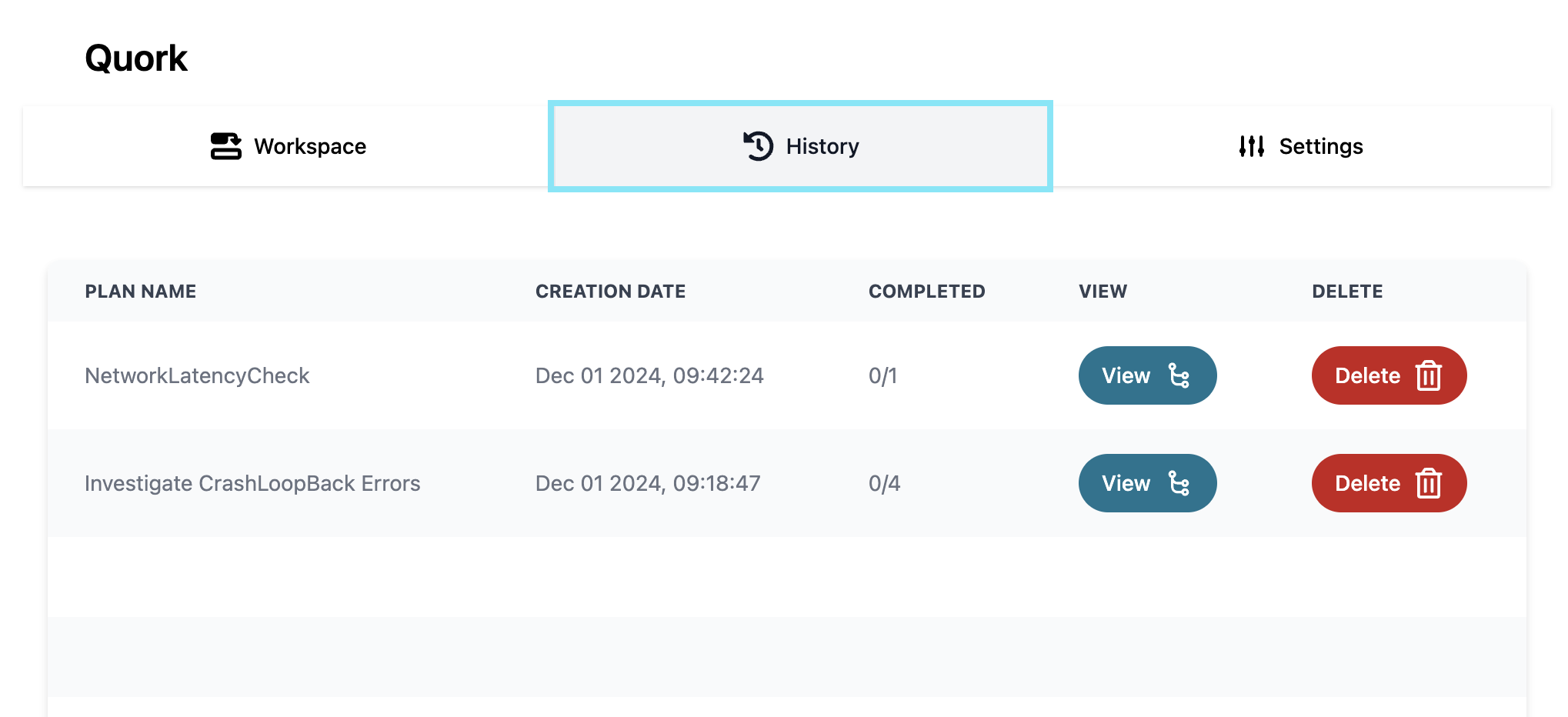Getting Started with Quork AI
Follow this guide to set up and use Quork AI effectively.
First, you will need to install Docker.
Download the Quork AI Ops SRE Apple Silicon or Intel and drag it to your Applications folder. See the example below:
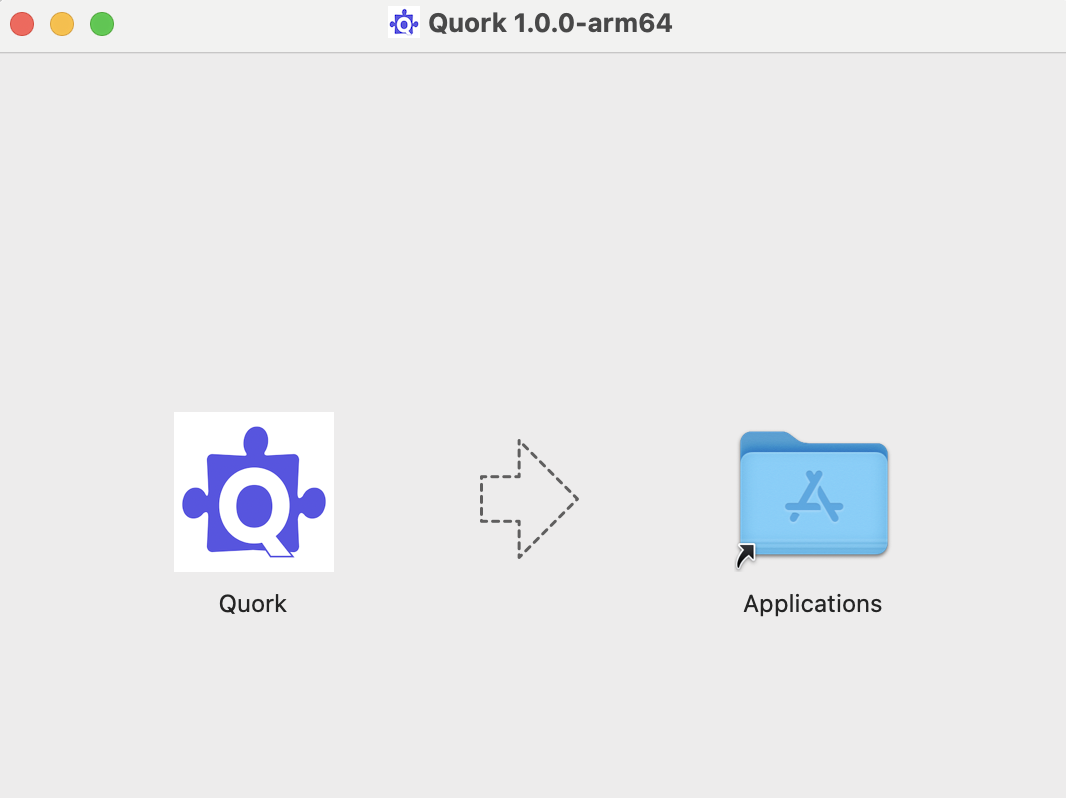
Launch the Quork AIOPS SRE and follow these steps:
Go to the Settings tab and add your Environment information.
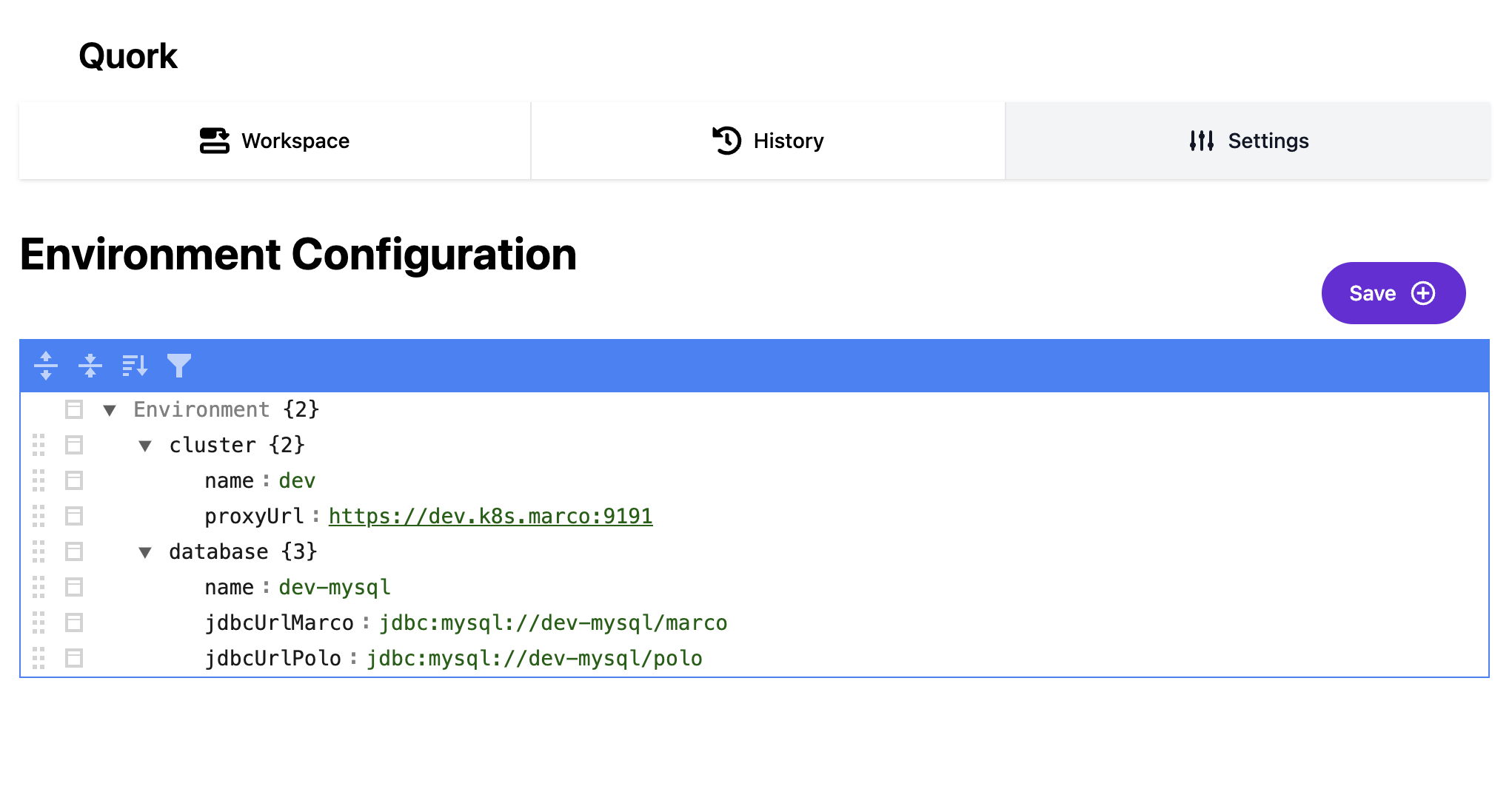
You can use this example
{
"database": {
"type": "MySQL",
"host": "quork.db.com",
"user": "quork",
"password": "SuperPassword",
"database": "assistant"
}
}
Now you’re ready to use the Quork AIOPS SRE. Go to the Workspace tab and start asking it questions. When it generates a Plan to your liking, you can click the Save button to view it in your History tab.
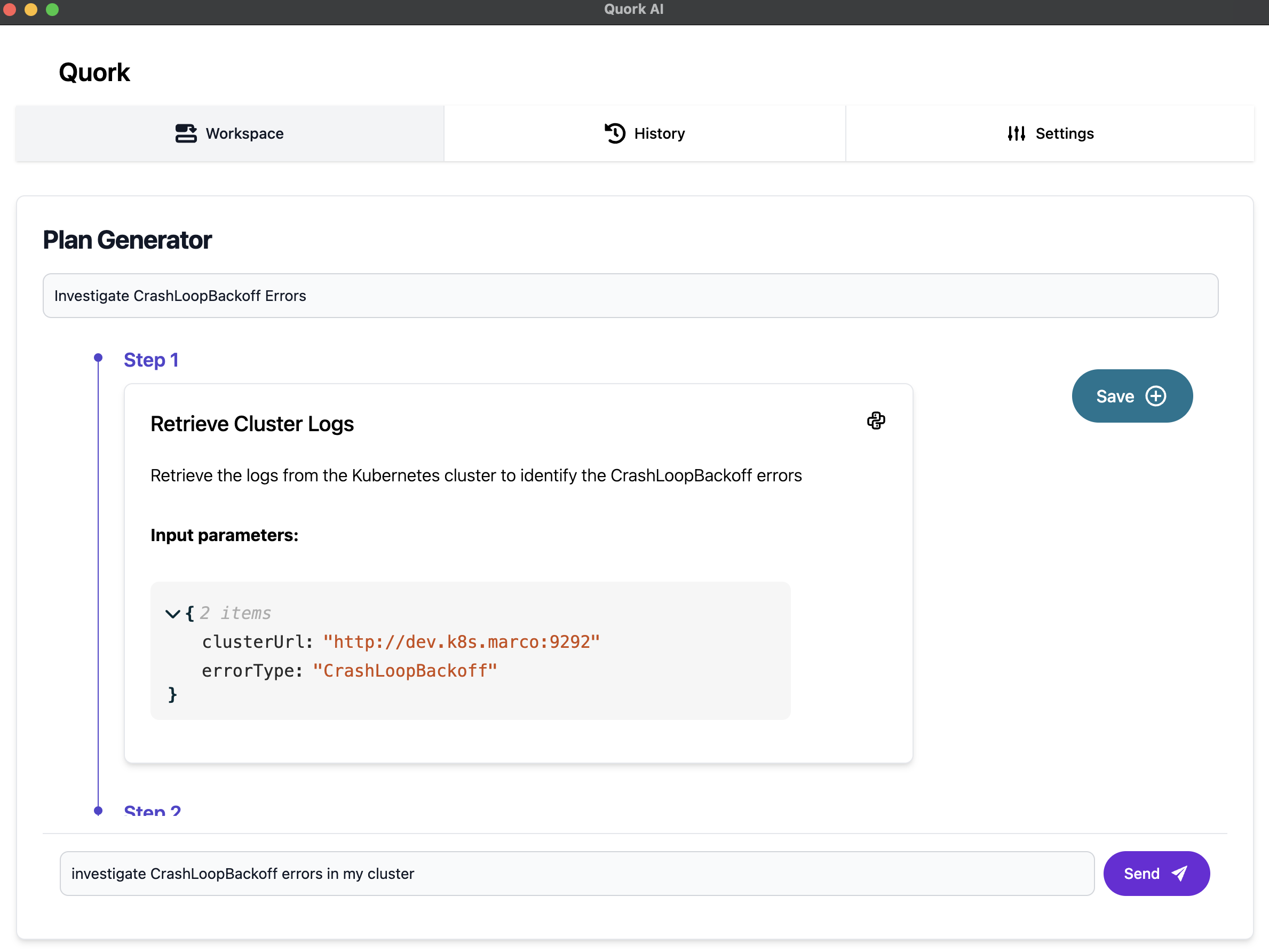
Go to the History tab to view your saved Plans.